滑啊滑
新版请移至 Android 实现一个类似Excel表格似的效果 2
先看下效果,可否是你想的。
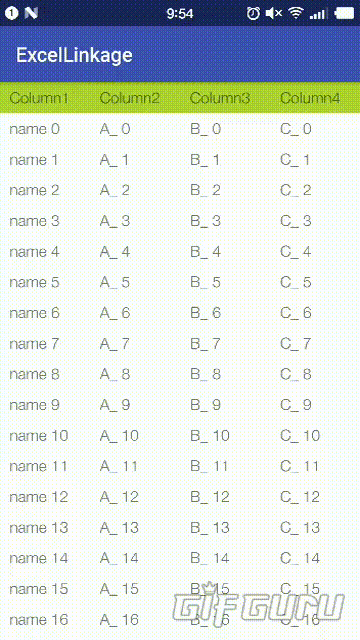
这个效果是16年做项目时用到的,最近找工作,就把它写简历上了,奈何当年网上找的demo,记忆中还是eclipse的,具体咋实现的忘得差不多了,面试的那哥们对这个特别的感兴趣,啊啊啊。。so,请一定要记得,去面试,简历上自己写的东西一定要滚瓜烂熟的,这是血的教训啊。
于是乎,用AS又重新写了一遍,demo地址 ExcelLinkage
下面简要说下实现原理: 整体分为两部分,第一行是一个布局,下面是一个listview,listview的item就是第一行的布局(怎么我的表达能力如此之差,应该能看懂),这个item布局如下:
<?xml version="1.0" encoding="utf-8"?>
<RelativeLayout
xmlns:android="http://schemas.android.com/apk/res/android"
android:layout_width="match_parent"
android:layout_height="wrap_content"
android:background="@drawable/list_item_color_bg"
android:descendantFocusability="blocksDescendants"
android:orientation="horizontal"
android:padding="5dp">
<TextView
android:id="@+id/tv_name"
android:layout_width="80dp"
android:layout_height="wrap_content"
android:layout_alignParentLeft="true"
android:layout_marginLeft="5dp"
android:layout_marginRight="5dp"
android:text="Column1"
android:textAppearance="?android:attr/textAppearanceMedium"/>
<com.lanqi.excellinkage.InterceptLinearLayout
android:id="@+id/intercept_linearlayout"
android:layout_width="fill_parent"
android:layout_height="wrap_content"
android:layout_alignParentRight="true"
android:layout_toRightOf="@id/tv_name"
android:focusable="false">
<com.lanqi.excellinkage.MyHorizontalScrollView
android:id="@+id/horizontalScrollView"
android:layout_width="fill_parent"
android:layout_height="wrap_content"
android:focusable="false"
android:scrollbars="none">
<LinearLayout
android:layout_width="match_parent"
android:layout_height="wrap_content"
android:focusable="false"
android:orientation="horizontal">
<TextView
android:id="@+id/tv_a"
android:layout_width="80dp"
android:layout_height="wrap_content"
android:layout_marginLeft="5dp"
android:layout_marginRight="5dp"
android:text="Column2"
android:textAppearance="?android:attr/textAppearanceMedium"/>
<TextView
android:id="@+id/tv_b"
android:layout_width="80dp"
android:layout_height="wrap_content"
android:layout_marginLeft="5dp"
android:layout_marginRight="5dp"
android:text="Column3"
android:textAppearance="?android:attr/textAppearanceMedium"/>
<TextView
android:id="@+id/tv_c"
android:layout_width="80dp"
android:layout_height="wrap_content"
android:layout_marginLeft="5dp"
android:layout_marginRight="5dp"
android:text="Column4"
android:textAppearance="?android:attr/textAppearanceMedium"/>
<TextView
android:id="@+id/tv_d"
android:layout_width="80dp"
android:layout_height="wrap_content"
android:layout_marginLeft="5dp"
android:layout_marginRight="5dp"
android:text="Column5"
android:textAppearance="?android:attr/textAppearanceMedium"/>
<TextView
android:id="@+id/tv_e"
android:layout_width="80dp"
android:layout_height="wrap_content"
android:layout_marginLeft="5dp"
android:layout_marginRight="5dp"
android:text="Column6"
android:textAppearance="?android:attr/textAppearanceMedium"/>
<TextView
android:id="@+id/tv_f"
android:layout_width="80dp"
android:layout_height="wrap_content"
android:layout_marginLeft="5dp"
android:layout_marginRight="5dp"
android:text="Column7"
android:textAppearance="?android:attr/textAppearanceMedium"/>
</LinearLayout>
</com.lanqi.excellinkage.MyHorizontalScrollView>
</com.lanqi.excellinkage.InterceptLinearLayout>
</RelativeLayout>
两个关键点,第一个 InterceptLinearLayout ,重写了 onInterceptTouchEvent 方法,反回了 true ,拦截了事件。第二个 MyHorizontalScrollView ,重载了 onScrollChanged(滚动条变化),监听每次的变化通知给(此变化的)观察者。 另外,需要处理第一行与listview的TouchListener传递给 MyHorizontalScrollView 去处理,还有需要给所有的 MyHorizontalScrollView 添加观察者,让他们一同作战。编不下去了,请下载demo自行理解吧。
转载请注明:劉清揚的博客 » Android 实现一个类似Excel表格似的效果
