忽有故人心上过,回首山河便是秋。
本demo地址 https://github.com/yuqianglianshou/ExcelList
效果 由于放GIF图比较卡,这里放几张静态图,也是一目了然。
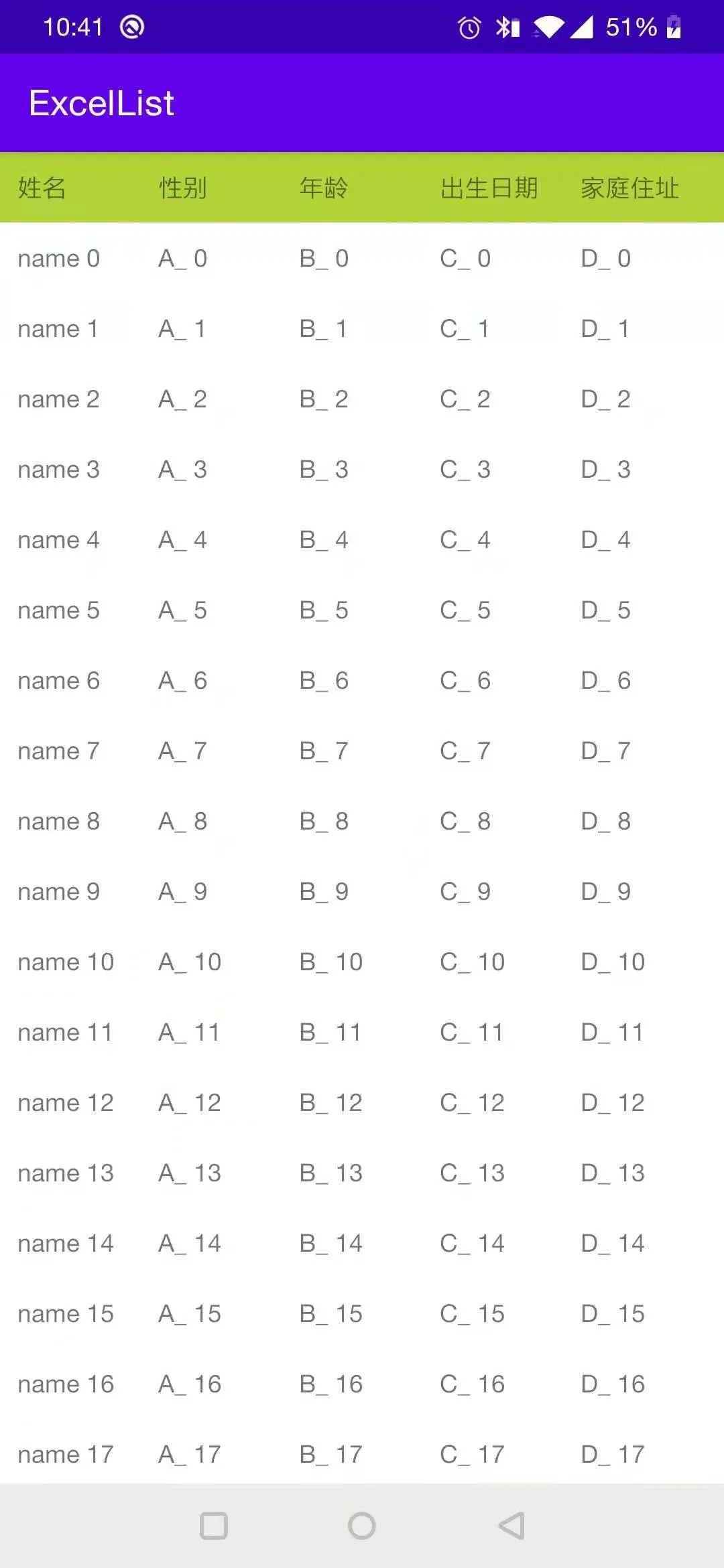
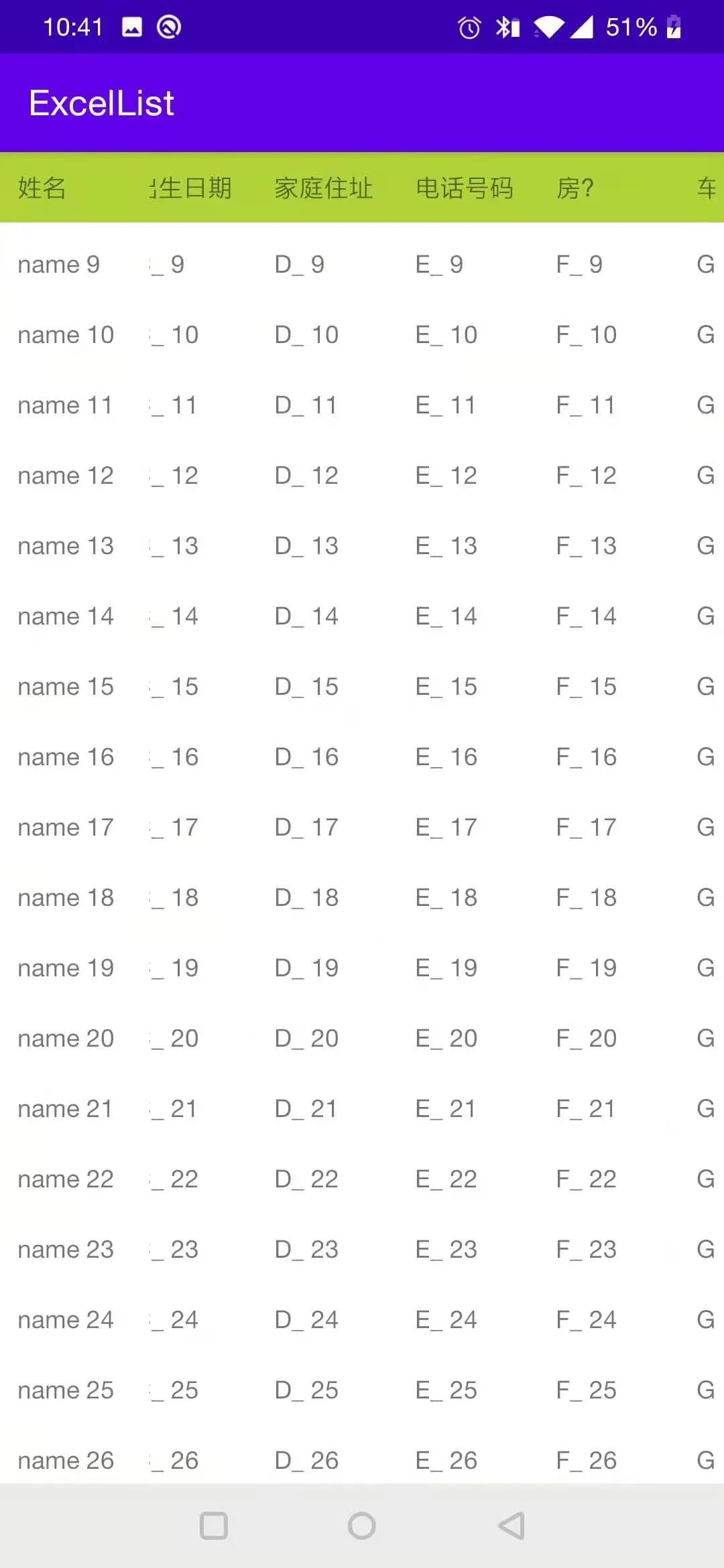
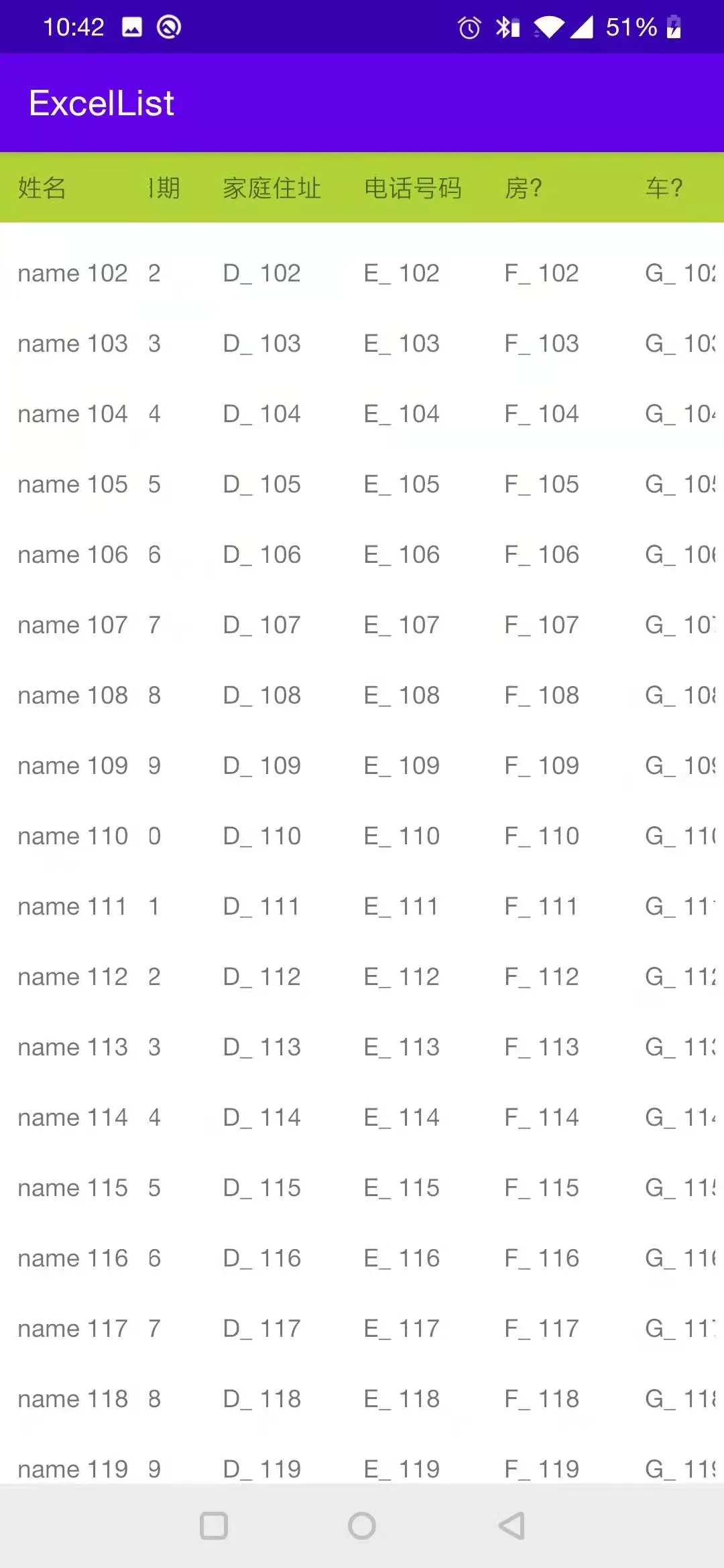
一个类Excel表格似的数据展示如何实现?
横向可滚可以用HorizontalScrollview实现,纵向可滚可用RecycelerView实现,可 横向 纵向 都能滚怎么弄?
下面我来一步步分析实现。
- 组合 HorizontalScrollview 和 RecycelerView,rv的item布局使用 HorizontalScrollview 实现横向滑动 。
item 布局如下:
<?xml version="1.0" encoding="utf-8"?>
<LinearLayout xmlns:android="http://schemas.android.com/apk/res/android"
android:layout_width="match_parent"
android:layout_height="40dp"
android:background="#b2d235"
android:gravity="center_vertical"
android:orientation="horizontal"
android:padding="5dp">
<TextView
android:id="@+id/tv_name"
style="@style/Cells"
android:text="姓名" />
<HorizontalScrollView
android:id="@+id/headerHorizontalScrollView"
android:layout_width="match_parent"
android:layout_height="match_parent"
android:scrollbars="none">
<LinearLayout
android:layout_width="match_parent"
android:layout_height="match_parent"
android:orientation="horizontal">
<TextView
android:id="@+id/tv_a"
style="@style/Cells"
android:text="性别" />
<TextView
android:id="@+id/tv_b"
style="@style/Cells"
android:text="年龄" />
<TextView
android:id="@+id/tv_c"
style="@style/Cells"
android:text="出生日期" />
<TextView
android:id="@+id/tv_d"
style="@style/Cells"
android:text="家庭住址" />
<TextView
android:id="@+id/tv_e"
style="@style/Cells"
android:text="电话号码" />
<TextView
android:id="@+id/tv_f"
style="@style/Cells"
android:text="房?" />
<TextView
android:id="@+id/tv_g"
style="@style/Cells"
android:text="车?" />
</LinearLayout>
</HorizontalScrollView>
</LinearLayout>
@style/Cells 如下:
<style name="Cells">
<item name="android:layout_width">@dimen/dimen_width_80</item>
<item name="android:layout_height">match_parent</item>
<item name="android:gravity">center_vertical</item>
<item name="android:padding">5dp</item>
<item name="android:textSize">14sp</item>
</style>
此布局的实现效果,第一个单元格固定,后面7个可以滑动。
完成rv设置,adapter设置,实现出来的效果是 纵向滑动没问题,横向滑动则为 每个item各自为营,单独的都可以滑动,缺少了Excel表格的 “联动” 效果。
- 实现 联动 效果。
思路是 固定一个 item 布局 作为 头布局,rv中每个 item 的 HorizontalScrollView 监听头布局中 HorizontalScrollView 的滚动,跟随一起滚动,且item中的 HorizontalScrollView 不可滚动,这样的话,rv失去左右滚动效果(避免各自为营的问题),头布局滚动时rv中所有item会一起滚动。
首先拦截rv中 HorizontalScrollView 的滚动,方法是 在 HorizontalScrollView 外包裹一层拦截事件的 InterceptLinearLayout ,这样就不会响应到 HorizontalScrollView 的滚动; 其次 HorizontalScrollView 可以添加观察者,实现随一而动的效果,关于如何添加观察者,一会请看 adapter 的实现。
HorizontalScrollView 可添加观察者的实现 CanObserverHorizontalScrollView.kt
import android.content.Context
import android.util.AttributeSet
import android.util.Log
import android.widget.HorizontalScrollView
/**
*
*@author : lq
*@date : 2020/12/28
*@desc : 可添加观察者的 HorizontalScrollView
*
*/
private const val TAG = "lq"
class CanObserverHorizontalScrollView : HorizontalScrollView {
constructor(context: Context?) : super(context)
constructor(context: Context?, attrs: AttributeSet?) : super(context, attrs)
constructor(context: Context?, attrs: AttributeSet?, defStyle: Int) : super(
context,
attrs,
defStyle
)
//定义观察者 集合
var mScrollViewObserver = ScrollViewObserver()
override fun onScrollChanged(l: Int, t: Int, oldl: Int, oldt: Int) {
super.onScrollChanged(l, t, oldl, oldt)
/*
* 当自己 滚动条移动后,引发 滚动事件。通知给所有观察者。
*/
if (mScrollViewObserver != null) {
mScrollViewObserver.notifyOnScrollChanged(l, t, oldl, oldt)
}
}
/*
* 订阅 本控件 的 滚动条变化事件
* */
fun addScrollChangedListener(listener: ScrollViewObserver.OnScrollChangedListener) {
mScrollViewObserver.addScrollChangedListener(listener)
}
/*
* 取消 订阅 本控件 的 滚动条变化事件
* */
fun removeScrollChangedListener(listener: ScrollViewObserver.OnScrollChangedListener) {
mScrollViewObserver.removeScrollChangedListener(listener)
}
/**
*
*@author : lq
*@date : 2020/12/29
*@desc : scrollview 的观察者
*
*/
class ScrollViewObserver {
var mList: ArrayList<OnScrollChangedListener> = ArrayList()
//添加一个监听者
fun addScrollChangedListener(listener: OnScrollChangedListener) {
// Log.i(TAG, "addScrollChangedListener: "+listener.hashCode())
mList.add(listener)
}
//移除一个监听者
fun removeScrollChangedListener(listener: OnScrollChangedListener) {
// Log.i(TAG, "removeScrollChangedListener: "+listener.hashCode())
mList.remove(listener)
}
//滚动 传递给所有 监听者
fun notifyOnScrollChanged(l: Int, t: Int, oldl: Int, oldt: Int) {
if (mList == null || mList.size == 0) {
return
}
var iterator = mList.iterator()
while (iterator.hasNext()) {
var listener = iterator.next()
if (listener != null) {
listener.onScrollChanged(l, t, oldl, oldt)
} else {
iterator.remove()
}
}
Log.i("lq", "notifyOnScrollChanged: mList.size == " + mList.size)
}
/**
*
*@author : lq
*@date : 2020/12/29
*@desc : 当发生了滚动事件时
*
*/
interface OnScrollChangedListener {
fun onScrollChanged(l: Int, t: Int, oldl: Int, oldt: Int)
}
}
}
拦截事件的 LinearLayout 实现 InterceptLinearLayout.kt
/**
*
*@author : lq
*@date : 2020/12/28
*@desc : 拦截处理事件,事件不向子控件传递
* 不响应内部的子控件事件
*/
class InterceptLinearLayout : LinearLayout {
constructor(context: Context?) : super(context)
constructor(context: Context?, attrs: AttributeSet?) : super(context, attrs)
override fun onInterceptTouchEvent(ev: MotionEvent?): Boolean {
// true 为拦截
return true
}
}
新的 rv的item布局 item_rv.xml
<?xml version="1.0" encoding="utf-8"?>
<LinearLayout xmlns:android="http://schemas.android.com/apk/res/android"
android:layout_width="match_parent"
android:layout_height="40dp"
android:gravity="center_vertical"
android:orientation="horizontal"
android:padding="5dp">
<TextView
android:id="@+id/tv_name"
style="@style/Cells"
android:background="@drawable/list_item_color_bg"
android:text="Column1" />
<!-- 拦截事件传递到子控件-->
<com.lq.excellist.InterceptLinearLayout
android:id="@+id/linearLayout"
android:layout_width="match_parent"
android:layout_height="match_parent"
android:background="@drawable/list_item_color_bg">
<HorizontalScrollView
android:id="@+id/horizontalScrollView"
android:layout_width="match_parent"
android:layout_height="match_parent"
android:scrollbars="none">
<LinearLayout
android:layout_width="match_parent"
android:layout_height="match_parent"
android:orientation="horizontal">
<TextView
android:id="@+id/tv_a"
style="@style/Cells"
android:text="Column2" />
<TextView
android:id="@+id/tv_b"
style="@style/Cells"
android:text="Column3" />
<TextView
android:id="@+id/tv_c"
style="@style/Cells"
android:text="Column4" />
<TextView
android:id="@+id/tv_d"
style="@style/Cells"
android:text="Column5" />
<TextView
android:id="@+id/tv_e"
style="@style/Cells"
android:text="Column6" />
<TextView
android:id="@+id/tv_f"
style="@style/Cells"
android:text="Column7" />
<TextView
android:id="@+id/tv_g"
style="@style/Cells"
android:text="Column8" />
</LinearLayout>
</HorizontalScrollView>
</com.lq.excellist.InterceptLinearLayout>
</LinearLayout>
头布局 item_rv_header.xml
<?xml version="1.0" encoding="utf-8"?>
<LinearLayout xmlns:android="http://schemas.android.com/apk/res/android"
android:layout_width="match_parent"
android:layout_height="40dp"
android:background="#b2d235"
android:gravity="center_vertical"
android:orientation="horizontal"
android:padding="5dp">
<TextView
android:id="@+id/tv_name"
style="@style/Cells"
android:text="姓名" />
<!-- 可添加观察者的HorizontalScrollView-->
<com.lq.excellist.CanObserverHorizontalScrollView
android:id="@+id/headerHorizontalScrollView"
android:layout_width="match_parent"
android:layout_height="match_parent"
android:scrollbars="none">
<LinearLayout
android:layout_width="match_parent"
android:layout_height="match_parent"
android:orientation="horizontal">
<TextView
android:id="@+id/tv_a"
style="@style/Cells"
android:text="性别" />
<TextView
android:id="@+id/tv_b"
style="@style/Cells"
android:text="年龄" />
<TextView
android:id="@+id/tv_c"
style="@style/Cells"
android:text="出生日期" />
<TextView
android:id="@+id/tv_d"
style="@style/Cells"
android:text="家庭住址" />
<TextView
android:id="@+id/tv_e"
style="@style/Cells"
android:text="电话号码" />
<TextView
android:id="@+id/tv_f"
style="@style/Cells"
android:text="房?" />
<TextView
android:id="@+id/tv_g"
style="@style/Cells"
android:text="车?" />
</LinearLayout>
</com.lq.excellist.CanObserverHorizontalScrollView>
</LinearLayout>
最终的布局文件 activity_main.xml
<?xml version="1.0" encoding="utf-8"?>
<LinearLayout xmlns:android="http://schemas.android.com/apk/res/android"
android:layout_width="match_parent"
android:layout_height="match_parent"
android:orientation="vertical">
<!-- 表头-->
<include layout="@layout/item_rv_header" />
<androidx.recyclerview.widget.RecyclerView
android:id="@+id/rv"
android:layout_width="match_parent"
android:layout_height="match_parent" />
</LinearLayout>
到目前为止,我们已经实现了部分效果,可纵向滑动,手指在 头布局 的 HorizontalScrollView 可滑动并可带动 rv 中所有 item 一起滑动,实现了 联动 效果,还有最后一个问题,手指在rv上没有实现左右滑动,这个通过重写rv的 OnTouchListener 事件,将 此 事件 分发给头布局的 HorizontalScrollView ,与 其一起处理事件,
rv.setOnTouchListener { v, event ->
//当在rv 上touch时,将事件分发给 表头的 scrollview 处理
headerHorizontalScrollView.onTouchEvent(event)
//如果删掉下面这行代码,rv的上下滚动效果会失效
onTouchEvent(event)
}
所以最终的 MainActivity.kt是
package com.lq.excellist
import android.annotation.SuppressLint
import android.os.Bundle
import androidx.appcompat.app.AppCompatActivity
import androidx.recyclerview.widget.LinearLayoutManager
import kotlinx.android.synthetic.main.activity_main.*
import kotlinx.android.synthetic.main.item_rv_header.*
import java.util.*
/**
* 原理:
* 将rv的touch事件交给表头的scrollview处理并监听表头的scrollview,表头的scrollview滚动(滑动表头的scrollview 或 滑动rv),通知监听者(rv中所有的scrollview)一起滚动。
*
* 1,表头 和 内容 作为两个部分 单独处理。
* 2,将整个 recyclerview 的touch事件交给表头的 scrollview 处理。
* 3,将recyclerview的每个item中的scrollview添加为头部scrollview的观察者,使之跟随头部scrollview一起滚动。
*
* 表头布局 item_rv_header 和 rv 的 item 布局 item_rv 区别,item_rv 布局在 horizontalscrollview 外 包裹了一层拦截事件的LinearLayout,
* 即InterceptLinearLayout,用于拦截每个item中scrollview的滚动事件。否则会看到item中每个scrollview都可以单独滚动。item_rv_header 中的 horizontalscrollview 使用的是自定义的可以添加观察者的
* horizontalscrollview,用于通知所有观察者一起滑动。
*
*
*/
class MainActivity : AppCompatActivity() {
@SuppressLint("ClickableViewAccessibility")
override fun onCreate(savedInstanceState: Bundle?) {
super.onCreate(savedInstanceState)
setContentView(R.layout.activity_main)
rv.setOnTouchListener { v, event ->
//当在rv 上touch时,将事件分发给 表头的 scrollview 处理
headerHorizontalScrollView.onTouchEvent(event)
//如果删掉下面这行代码,rv的上下滚动效果会失效
onTouchEvent(event)
}
// 设置布局管理器
rv.layoutManager = LinearLayoutManager(this)
val myAdapter = MyAdapter(this, R.layout.item_rv, headerHorizontalScrollView)
rv.adapter = myAdapter
// 设置数据
myAdapter.setData(getData())
}
/**
* 模拟数据
*/
private fun getData(): List<DataBean> {
val list = ArrayList<DataBean>()
for (i in 0..119) {
list.add(
DataBean(
"name $i",
"A_ $i", "B_ $i", "C_ $i", "D_ $i", "E_ $i", "F_ $i", "G_ $i"
)
)
}
return list
}
}
MyAdapter.kt 是
package com.lq.excellist
import android.content.Context
import android.view.LayoutInflater
import android.view.View
import android.view.ViewGroup
import android.widget.HorizontalScrollView
import android.widget.Toast
import androidx.recyclerview.widget.RecyclerView
import kotlinx.android.synthetic.main.item_rv.view.*
/**
*
*@author : lq
*@date : 2020/12/29
*@desc :
*
*/
class MyAdapter(
private val context: Context,
private val resource: Int,
private val headScrollView: CanObserverHorizontalScrollView
) : RecyclerView.Adapter<MyAdapter.MyViewHoder>() {
//数据集合
private var mList = ArrayList<DataBean>()
override fun onCreateViewHolder(parent: ViewGroup, viewType: Int): MyViewHoder {
return MyViewHoder(LayoutInflater.from(parent.context).inflate(resource, parent, false))
}
override fun onBindViewHolder(holder: MyViewHoder, position: Int) {
val itemView = holder.itemView
val bean = mList.get(position)
//赋值
itemView.tv_name.text = bean.name
itemView.tv_a.text = bean.data1
itemView.tv_b.text = bean.data2
itemView.tv_c.text = bean.data3
itemView.tv_d.text = bean.data4
itemView.tv_e.text = bean.data5
itemView.tv_f.text = bean.data6
itemView.tv_g.text = bean.data7
//item 第一个单元格可点击
itemView.tv_name.setOnClickListener {
Toast.makeText(context, "守得云开见月明 " + bean.name, Toast.LENGTH_SHORT).show()
}
//注意:放开点击事件 会有 左右滑动难以响应的问题
// itemView.linearLayout.setOnClickListener {
// Toast.makeText(context,"守得云开见月明 linearLayout",Toast.LENGTH_SHORT).show()
// }
//解决 监听 无限增多问题
if (itemView.tag == null) {
//将rv item 中的scrollview 添加为 头布局 中 scrollview 的观察者,使每一个item的滚动跟随 头部 的滚动
val listener = OnScrollChangedListenerImp(itemView.horizontalScrollView)
headScrollView.addScrollChangedListener(listener)
itemView.tag = listener
}
}
override fun getItemCount(): Int {
return mList.size
}
fun setData(list: List<DataBean>) {
mList.clear()
mList = list as ArrayList<DataBean>
notifyDataSetChanged()
}
class MyViewHoder(itemView: View) : RecyclerView.ViewHolder(itemView)
/**
* 滚动监听 的 实现
*/
internal class OnScrollChangedListenerImp(var mScrollViewArg: HorizontalScrollView) :
CanObserverHorizontalScrollView.ScrollViewObserver.OnScrollChangedListener {
override fun onScrollChanged(l: Int, t: Int, oldl: Int, oldt: Int) {
mScrollViewArg.smoothScrollTo(l, t)
}
}
}
DataBean.kt 为
package com.lq.excellist
/**
*
*@author : lq
*@date : 2020/12/29
*@desc :
*
*/
data class DataBean(
val name:String,
val data1:String,
val data2:String,
val data3:String,
val data4:String,
val data5:String,
val data6:String,
val data7:String
)
到此,思路与代码全部在上面了,现在还遗留有一个问题,就是rv的item点击事件无法实现,目前能做到的是item的第一个单元格可响应点击,其他的控件如果设置点击监听会与滚动监听冲突。所以这个作为浏览数据用可以,流畅度很好,但是要添加item点击事件是有问题的,注意使用场景。以前写过一个 ListView + HorizontalScrollView 的实现是没这个问题的,不过代码老旧很多地方需要重写优化。
转载请注明:劉清揚的博客 » Android 实现一个类似Excel表格似的效果 2
